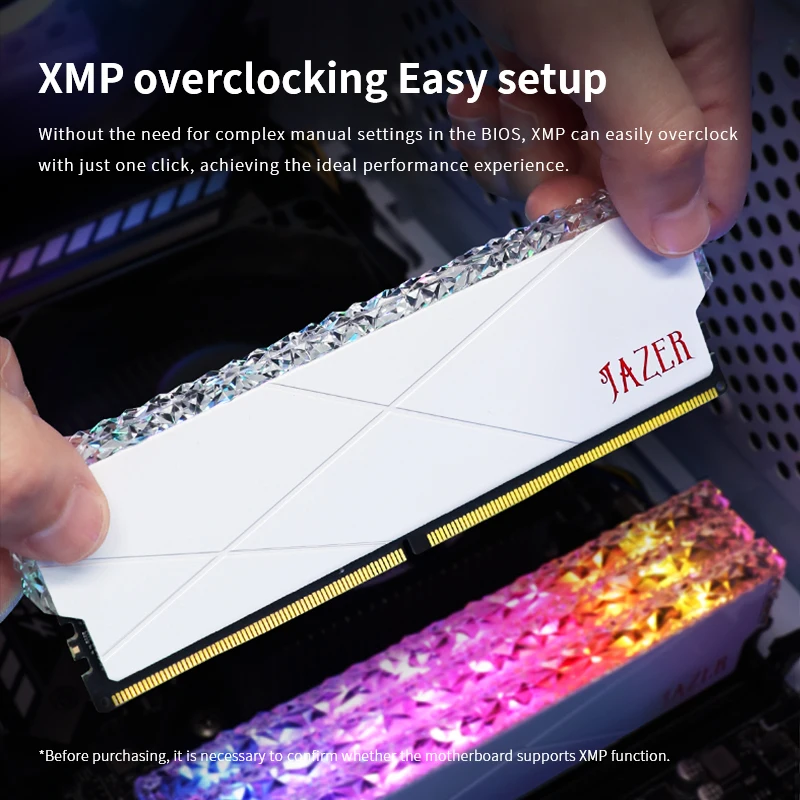JAZER 데스크탑용 오버클러킹 성능 RGB RAM, DDR4 8GB 16GB 메모리, DDR4 8GB x2 16GB x2, 3200MHz, 3600MHz
상품 정보
여러분께 소개할 이 제품은 JAZER 데스크탑용 오버클러킹 성능 RGB RAM으로, 여러분의 생활을 더욱 편리하고 풍요롭게 만들어 줄 것입니다. 아래에서 제품의 특징, 사용 방법, 그리고 왜 이 제품이 여러분에게 이상적인지에 대한 상세한 정보를 제공하겠습니다. 정성껏 준비한 상품 설명을 통해, 여러분이 필요로 하는 최적의 선택을 할 수 있도록 도와드릴 것입니다.
• Overclocking Performance :The JAZER RGB RAM DDR4 8GB 16GB Memory can be overclocked to perform better, making it an excellent choice for those who want the best out of their desktop.
• RGB Lighting :The RAM comes with RGB lighting, adding a touch of style to your desktop and making it stand out from the rest.
• High Memory Frequency :With a memory frequency of 3600MHz, the JAZER RGB RAM DDR4 8GB 16GB Memory ensures smooth performance and quick response times.
• Easy Installation :The RAM comes with a package, making it easy to install and use on your desktop.
JAZER RGB RAM DDR4 MemoryDDR4 8GBx2 16GBx2 3200MHz 3600MHz Overclocking Performance for Desktop
Confirm before purchase--For example
Choose DDR4 8G 3600X2pcs--get 2 comb of 8GB memory
Choose DDR4 16G 3600X2pcs--get 2comb of 16GB memory
1.If you are not sure if your computer motherboard is compatible with memoria ram, you can contact our online customer service at any time.
We are not responsible for any wrong or undeliverable address. Please make sure your address is correct and detailed before placing an order..
2.This link does not support x99 and x79 series motherboards..
3.Before ordering, please make sure that the RAM is compatible with themotherboard/CPU..
4.XMP 2.0 is an optimization technology used by Intel on DDR4,It can automatically overclock. Just open XMP function in the BIOS,So that could get the idealperformance setting..
Memory products with a frequency of 3000MHZ and higher than 3000mhz , which are not using the J.E.D.E.C. standard, which are with the X.M.P. standard. Please check whether the motherboard and CPU support X.M.P. before purchasing.
If the motherboard and CPU don' t support the change standard,the memory will can only work at2666MHz/2400MHz..
In addition, due to the CPU and motherboard’s problems, for 3000MHz and above frequency 3000mhz memory, if you two pieces single channel memory or four combinations together , it may not be able to form a two-channel or multi-channel, without the original manufacture’s test, you can mix and match personally , there may be mismatch and can’t work in right way ..
NOTICE: We show the photo of the products, pictures for reference only, subject to our available products..
About PCB board
Because of different batches of materials, PCB will have different batches of black and green, and the quality of the product will not be affected.Wide and narrow do not affect RAM use .All of the products are sent based on the batch of factory , wide and narrow can not be specified.
About particles
Due to different factory batches, may use different particles (Samsung/Micron/Hynix/Nanya Easen/Elpida, etc.), different particle number (4P/8P/16P), different particle distribution (single side/double side), each particle has undergone a strict testing process, Compatibility and stability are guaranteed, please rest assured to buy.
About frequency
After the memory module is installed, you can use the CPU-Z software to view the actual running frequency. When the computer cannot run at the nominal frequency, check and confirm: whether other hardware supports the purchased frequency/whether more than two memory of different frequencies are used together (high frequency will automatically synchronize low frequency)/Whether memory XMP is supported and enabled, etc., if you have any questions, please consult the customer service of the store.
About XMP
A desktop memory larger than 3000MHz must be equipped with a matching motherboard and processor to give full play to its overclocking performance. Please confirm whether your current motherboard and processor support the desired memory specifications before purchase. The overclocking identifier on the BIOS interface is XMP or DOCP. Before XMP is enabled the system runs at the default frequency of 2666MHz. If XMP is enabled, the system can enjoy the officially guaranteed overclocking speed.
About dual channe
The transmission speed of dual channel is nearly twice that of single channel, which can obtain relatively better performance. Dual-channel is not required, as long as the memory is inserted in the correct slot to achieve dual-channel memory mode. - Generally speaking, a motherboard with 2 memory slots filled with 2 memory is a dual channel; For motherboards with 4 /8 memory slots, the method of installing dual channels is to install 2 memory slots in the same color. Because different manufacturers of the motherboard design is not the same, the specific can refer to the motherboard instructions.
About the system
When the total memory capacity of the computer is at least 4GB, use a 64-bit operating system.
Confirm before purchase--For example
Choose DDR4 8G 3600X2pcs--get 2 comb of 8GB memory
Choose DDR4 16G 3600X2pcs--get 2comb of 16GB memory
1.If you are not sure if your computer motherboard is compatible with memoria ram, you can contact our online customer service at any time.
We are not responsible for any wrong or undeliverable address. Please make sure your address is correct and detailed before placing an order..
2.This link does not support x99 and x79 series motherboards..
3.Before ordering, please make sure that the RAM is compatible with themotherboard/CPU..
4.XMP 2.0 is an optimization technology used by Intel on DDR4,It can automatically overclock. Just open XMP function in the BIOS,So that could get the idealperformance setting..
Memory products with a frequency of 3000MHZ and higher than 3000mhz , which are not using the J.E.D.E.C. standard, which are with the X.M.P. standard. Please check whether the motherboard and CPU support X.M.P. before purchasing.
If the motherboard and CPU don' t support the change standard,the memory will can only work at2666MHz/2400MHz..
In addition, due to the CPU and motherboard’s problems, for 3000MHz and above frequency 3000mhz memory, if you two pieces single channel memory or four combinations together , it may not be able to form a two-channel or multi-channel, without the original manufacture’s test, you can mix and match personally , there may be mismatch and can’t work in right way ..
NOTICE: We show the photo of the products, pictures for reference only, subject to our available products..
About PCB board
Because of different batches of materials, PCB will have different batches of black and green, and the quality of the product will not be affected.Wide and narrow do not affect RAM use .All of the products are sent based on the batch of factory , wide and narrow can not be specified.
About particles
Due to different factory batches, may use different particles (Samsung/Micron/Hynix/Nanya Easen/Elpida, etc.), different particle number (4P/8P/16P), different particle distribution (single side/double side), each particle has undergone a strict testing process, Compatibility and stability are guaranteed, please rest assured to buy.
About frequency
After the memory module is installed, you can use the CPU-Z software to view the actual running frequency. When the computer cannot run at the nominal frequency, check and confirm: whether other hardware supports the purchased frequency/whether more than two memory of different frequencies are used together (high frequency will automatically synchronize low frequency)/Whether memory XMP is supported and enabled, etc., if you have any questions, please consult the customer service of the store.
About XMP
A desktop memory larger than 3000MHz must be equipped with a matching motherboard and processor to give full play to its overclocking performance. Please confirm whether your current motherboard and processor support the desired memory specifications before purchase. The overclocking identifier on the BIOS interface is XMP or DOCP. Before XMP is enabled the system runs at the default frequency of 2666MHz. If XMP is enabled, the system can enjoy the officially guaranteed overclocking speed.
About dual channe
The transmission speed of dual channel is nearly twice that of single channel, which can obtain relatively better performance. Dual-channel is not required, as long as the memory is inserted in the correct slot to achieve dual-channel memory mode. - Generally speaking, a motherboard with 2 memory slots filled with 2 memory is a dual channel; For motherboards with 4 /8 memory slots, the method of installing dual channels is to install 2 memory slots in the same color. Because different manufacturers of the motherboard design is not the same, the specific can refer to the motherboard instructions.
About the system
When the total memory capacity of the computer is at least 4GB, use a 64-bit operating system.